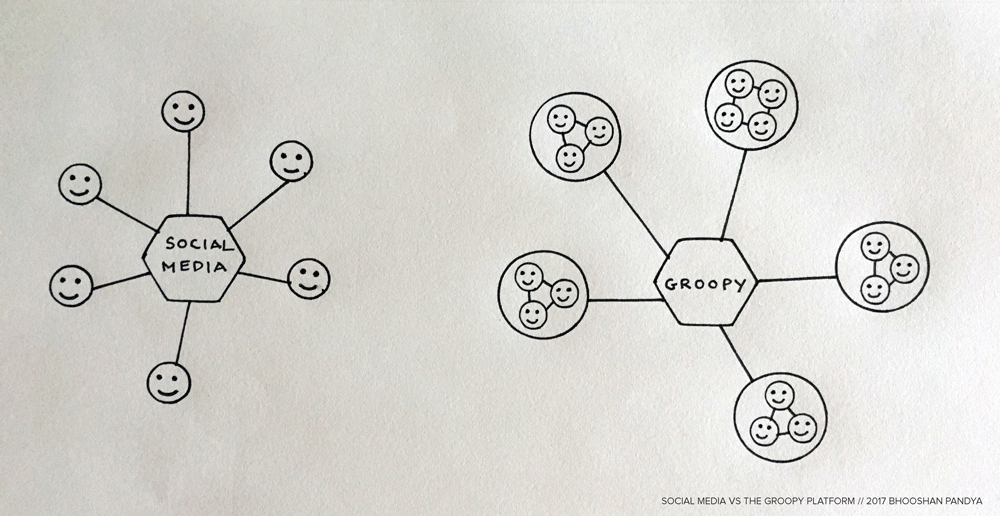Just like the rest, I’ve subscribed to a decent number of email newsletters, prominent amongst which are the UX Booth, UX Daily and Indi Young’s awesome effort on content and information architecture called ‘Indi in your Inbox’. Personally, newsletters have provided me with an advantage over normal news and Google or other such websites, in fetching the important ingredients while keeping the ‘noise’ out. The other obvious benefit is the delivery of content to your inbox where one could treat it like any other email and if the content no longer engages you like before you could unsubscribe it with a few clicks. The downside of this transaction is the sharing of your email, and perhaps, without your knowledge, even to third-party vendors depending upon what its privacy policy states (who reads them anyway). So while you might get the academic content you desired you could also end up with deleting or marking more spam than before. There’s always that infamous Gmail trick to filter out spam and to direct newsletters to their specific labels but it’s tedious so why live with all the hustle and bustle of technology when help is around? I am referring to Stoop that I recently put to good use to manage the surge of my newsletters.
I have reviewed apps such as Shazam & Duolingo for their uniqueness, and I am trying to categorise Stoop as a newsletter aggregator app. It’s a smart concept with the benefit of providing the user with a unique ‘yourname@stoop.email’ email and the newsletters come to the inbox inside the app. On the ‘Discover’ tab, it gives a carousel view of popular newsletters, to staff picks and even featuring publishers who regularly publish quality content, although for subscribing to their newsletter it will take you to the publisher’s web page from within the app. Basically, no more sharing your email credentials and living under the fear that your personal info could be compromised, Stoop inbox provides all the answers!


 These are baby steps but I have been on a language learning spree many thanks to Duolingo. It has an
These are baby steps but I have been on a language learning spree many thanks to Duolingo. It has an