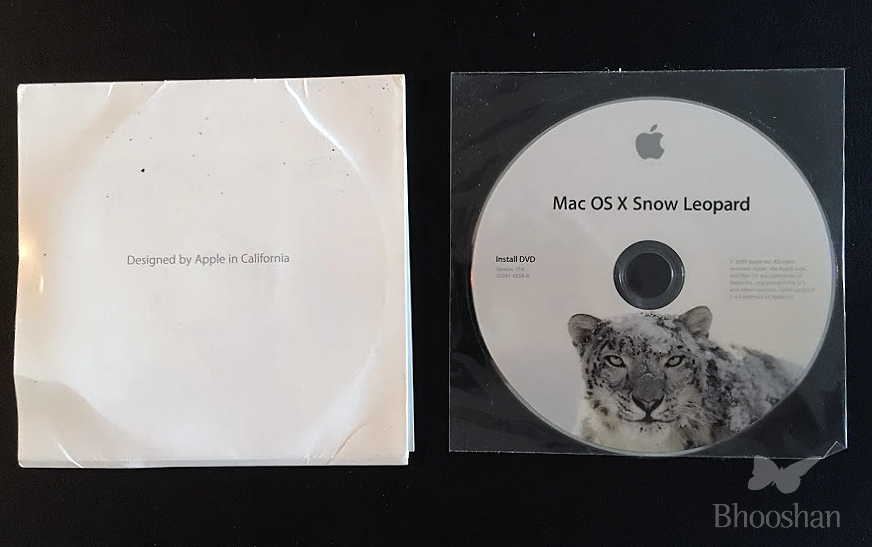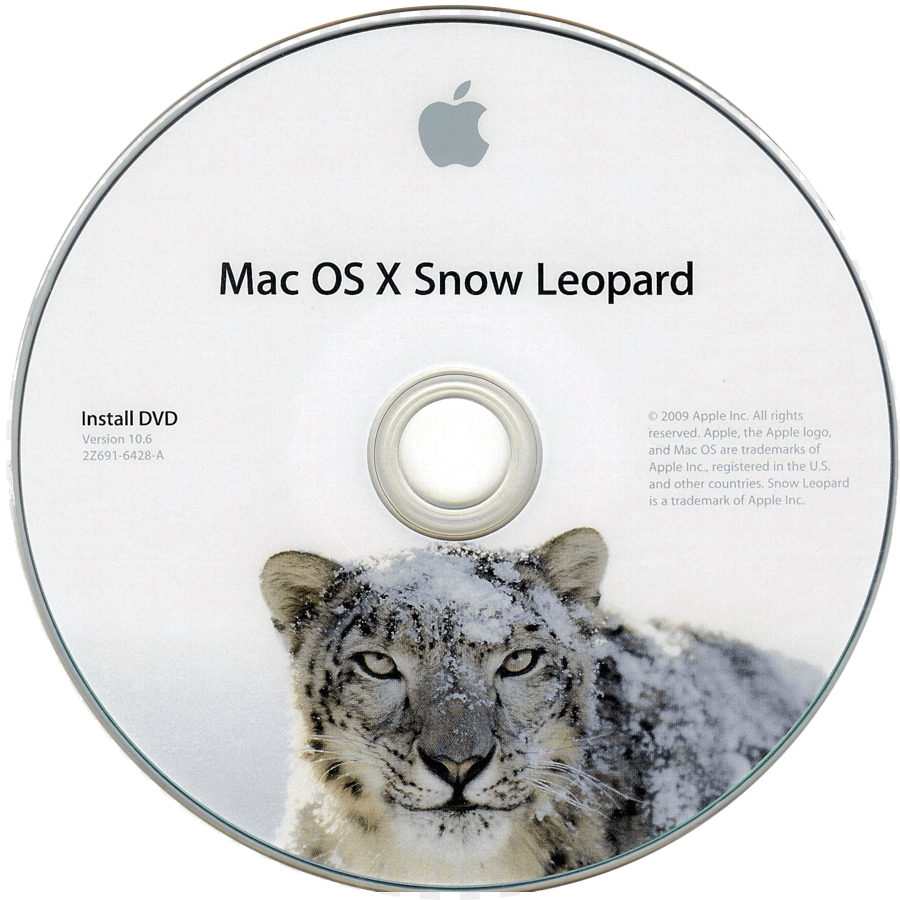This walkthrough of a ‘secret’ room behind a power outlet is literally the most astonishing and cutest video I’ve come across this year. The level of detail crammed in such a narrow confined space is on a whole new level altogether. There’s an AirCon, a red clock signifying an evening time, a refrigerator with a microwave sitting on top, and a table with a PC (that’s actually a Mac) and leaving just enough space for a mouse to fit in. There’s even frame displaying a Diploma in Karate above the desk!
Besides, the desktop lamp there’s another computer right in the front as you enter the ‘room’ with some sort of a game in progress. This set up’s so cool! Who wants bigger desks with dual monitors when we can own two PCs and in such an innocuous place; trust me, it’s like going back into the 90s! The best part about this interior is the miniature Mac on the table with an OS9 splash screen, upon pursuing some information online I found it could either be a PowerMacintosh 4400 or a Macintosh II.
It totally baffles me as to how the pieces have been constructed with such pristine detail — the table, toys, the chair, the lamp, even the blinking light on the CPU (or is it an Internet router), and everything is skillfully assembled inside the narrow interiors, behind a power socket, but looking extremely comfy! In reality, not an inch to stretch your arms but still a decent example of efficient use of the location. Like a perfect world within a tiny world.
It’s a creation of a young Japanese artist called ‘Mozu’ who designs such handmade miniature splendours. This latest build is called ‘The Secret Base of Kubito’ and the time he spent to complete this masterpiece was 4 months! It’s a personal space / an office room together, and away from the glare of the outside world. It’s a truly magnificent work of art!


 It’s an account through the eyes of a lonesome lass with a secret penchant for creativity and her companion dog as the only one who knows & values her innate talent and who eventually albeit creatively, of course, forces her to come out of her hiding. In all this, I was astonished to see how Apple has taken fancy to Pixar-inspired storytelling for the first time! The past commercials from Apple have resorted to numerous graphical treatments in making visually stylised product campaigns though animation not being a prominent theme on that list so far. While the tagline ‘Share Your Gifts’ is a beautiful wordplay for acknowledging not just the sentiment of giving in the festive season but also for energising & sharing creative material using the power of Apple’s great products. A company that has always championed the cause of the creative arts community worldwide yet again communicating its unequivocal stand with this fabulous ad, and dare I say, the folks at Pixar would be so pleased to see their artistic journey as an inspiration for the design of this spot. Also, there’s a moral for everyone that creativity is yearning to come to life only if you could use your artful imagination, so go ahead, surprise yourself and your peers. “Don’t hide” and dream on!
It’s an account through the eyes of a lonesome lass with a secret penchant for creativity and her companion dog as the only one who knows & values her innate talent and who eventually albeit creatively, of course, forces her to come out of her hiding. In all this, I was astonished to see how Apple has taken fancy to Pixar-inspired storytelling for the first time! The past commercials from Apple have resorted to numerous graphical treatments in making visually stylised product campaigns though animation not being a prominent theme on that list so far. While the tagline ‘Share Your Gifts’ is a beautiful wordplay for acknowledging not just the sentiment of giving in the festive season but also for energising & sharing creative material using the power of Apple’s great products. A company that has always championed the cause of the creative arts community worldwide yet again communicating its unequivocal stand with this fabulous ad, and dare I say, the folks at Pixar would be so pleased to see their artistic journey as an inspiration for the design of this spot. Also, there’s a moral for everyone that creativity is yearning to come to life only if you could use your artful imagination, so go ahead, surprise yourself and your peers. “Don’t hide” and dream on!