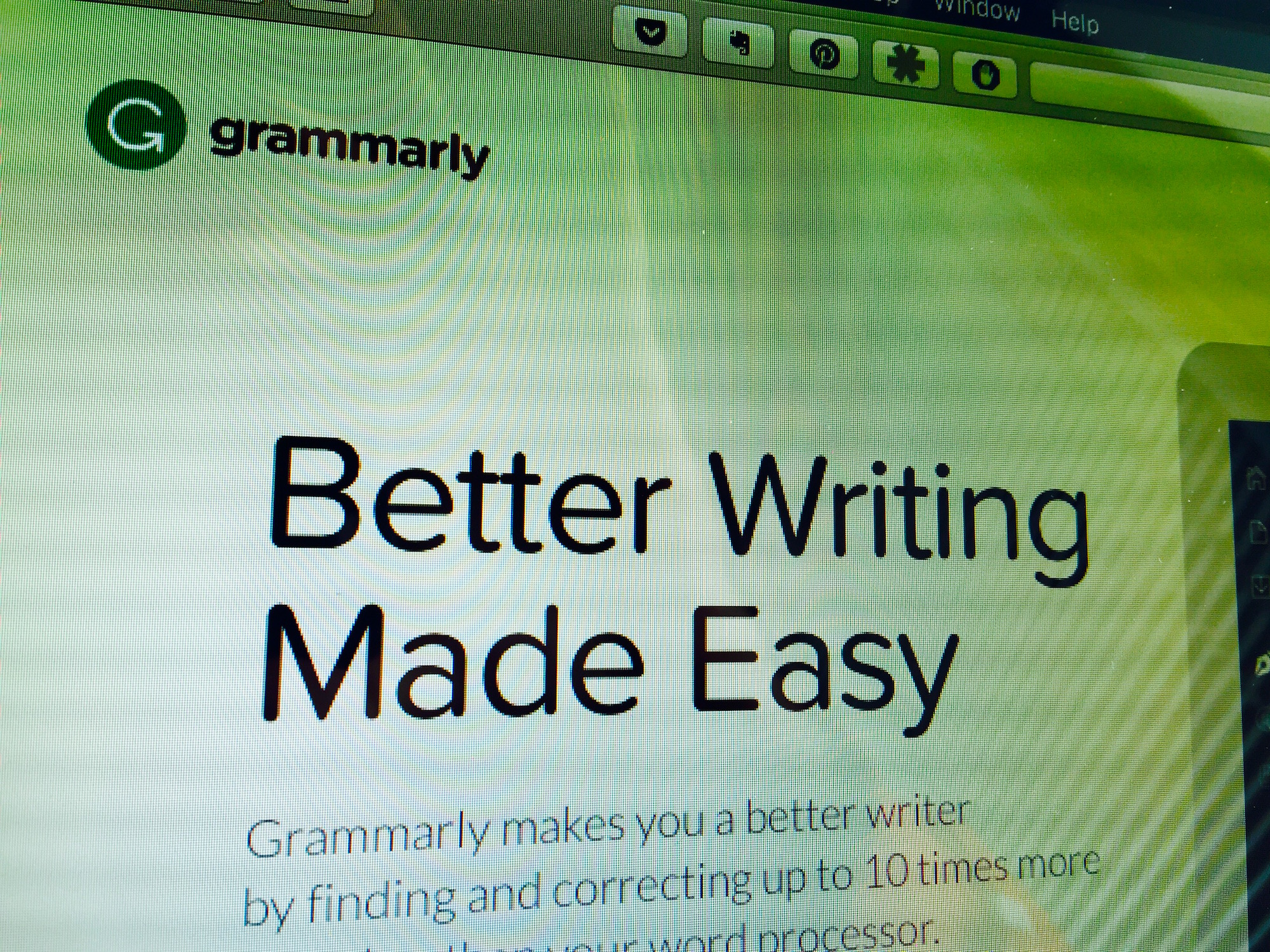As someone constantly lurking in the space for personal improvement, I have always valued and fallen back on critical feedback from recruiters and customers. This has helped me immensely to calibrate and improve my response to future job opportunities. Take the case of designing a simple résumé. I have lost count of the number of versions I have designed in order to meet market expectations and I still can’t say if I am completely satisfied. There’s always room for improvement in everything that I do, where the journey is to reach the epicenter of the issue. After all it’s a learning experience just like anything else and I enjoy every moment of it. In the recent spate of job interviews where I faced rejection I have received “positive” feedback from customers but it has been so vaguely reported to me that I can’t plan on making enhancements to anything, let alone the résumé. It only gets tougher and tougher on the mind to figure out why I wasn’t selected for the position despite meeting all the qualifications and acing the interviews.
I’m just playing a small part in the advancement of the UX/UI/Design Thinking community which isn’t particularly renowned for measuring and benchmarking peer performance in design deliverables. So a designer’s reputation is analogous to what you see in the portfolio. It’s also one of those rare fields where a person’s design knowledge on the CV or portfolio sometimes belies his/her industry experience. For example, I once proposed to hire a person whose CV was top class, but as I later found out on an interview this designer hadn’t provided a true reflection of the work experience. I brought that point across vividly in my discussions by pointing out the serious gaps in the CV, and hopefully, the individual would have taken my comments with utmost seriousness. On the other hand in this volatile UX/UI market companies would be finding it tough to weigh in on a designer’s value proposition despite conducting the personal interviews, evaluating the portfolio, etc., and the scale somehow always seems to tip in the favour of that someone special who seems to be more attuned to the company’s requirements. Is there a logic behind choosing A from B? Mostly I hear feedback for the refusal as not being a “cultural fit” for the company. But what exactly does that mean and how does one work to improve his/her chances in the market? Why was the strong candidate overlooked for a “better” one? What has made the other person more promising than me? It’s almost difficult to get any straight answers from recruiters later once the rejection call has been made.
For a multitude of corporations the painful job of sifting through the CVs culminates with finding the perfect candidate but what’s also needed is to provide a strong and honest feedback to the ones who did not make it to the finishing line after the interview round. The uphill task for a candidate to find gainful employment unfortunately does not end with the selection process. Particularly in today’s IT world where software designing has become so complex that each company has specific goals for individual UX positions, this is where I believe an honest exchange of critical insights is very crucial for not only designing better products but also for sustaining in-house design talent. From my experience I can tell you that designers thrive on honest feedback, it’s their bread and butter. So again, what are your thoughts on why the candidate did not make it? Was it the individual’s work or lack of communication skills or something more pertinent? There’s a need for a mechanism to voice your opinion on a personal level.
As far as hiring decisions are concerned, how about developing an HCM sytem to better judge the (design) capabilities in conjunction with the actual effort by combining a person’s inherent characteristics with the company objectives, and presenting a true personality account of the individual. You might have a ‘Yes/No’ answer right there. While nothing’s written in stone so far as humans are concerned and there will be gray areas from software analysis which can be evaluated independently by the SMEs. But connecting the dots by introducing rationale into the hiring process may allay fears within the industry to engage with the wrong talent in the first place, encourage recruiters to contribute with their feedback honestly and dynamically, help job seekers to gain valuable insights into their causes of rejection, and so on. Let’s hope we can continue with this debate until we find the answers.