
I was late in discovering Shazam, just like some other apps, but I don’t regret it. I love listening to any form of music and being an ‘old schooler’, the “independent” sorts, I’ve not pledged my allegiance to either Apple Music or Spotify, although it’s becoming inevitable to avoid. Meanwhile, I’m satisfying my urge of listening to soul-stirring melodies through the droves of FM stations of this city who cycle their playlists like kids on a carousel ride, so you can’t miss out on any song now, can you? I also follow an alternative method to understand & discover different kinds of sounds, by visiting the various outlets & malls in & around Toronto. As I’m sifting through the garments or enjoying a meal I’m patiently listening to a soothing melody or a foot tapping anthem that would eventually stick in my head and wouldn’t let me breathe easy until I’m able to locate its creator’s credentials. Ugh! And a Google search would only be fruitful if I got the lyrics right which is challenging in all that chitter chatter in the vicinity, so Nah! Enter, Shazam.
Though I was always intrigued by this nifty app since even before Apple acquired it there wasn’t a practical use for me to experiment with Shazam, but its time had finally arrived. It was simple. I launched it and found the circular ‘S’ logo throbbing and inviting me to tap as a tune played at a busy H&M outlet. Even though it was faintly audible the microphone on the iPhone deftly captured the notes, and in a jiffy, it displayed not only the name of the artist but also the colourful album art, the lyrics, while giving me the choice to buy it on Apple Music. It also added it to a ‘My Shazam’ playlist so I won’t lose the information! The ‘Shazam-ing’ is so seamless & quick and searching for new music has become simpler and more exciting, and enjoyable now. No more anxiety over unknown melodies, eh. I never thought I’d say this but then Google feels weak for a change! So, if you’re late to the party just like me, give it a shot.

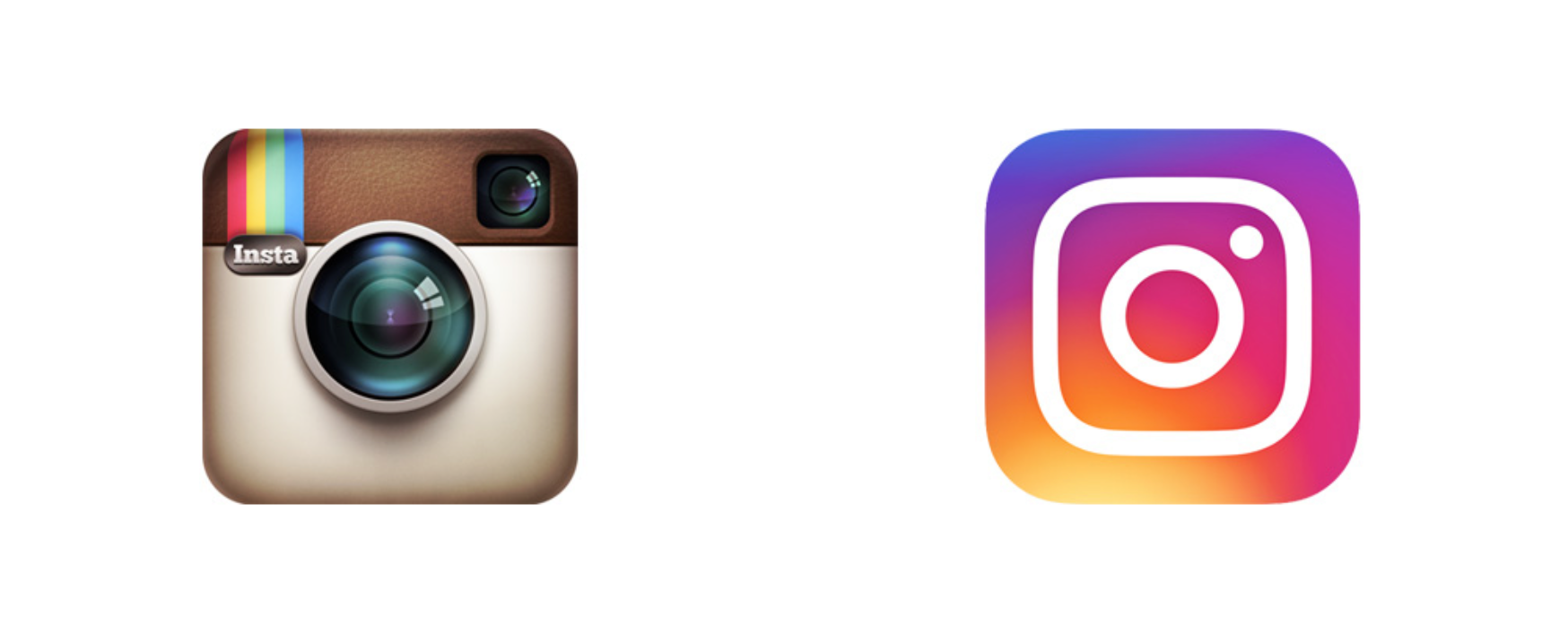
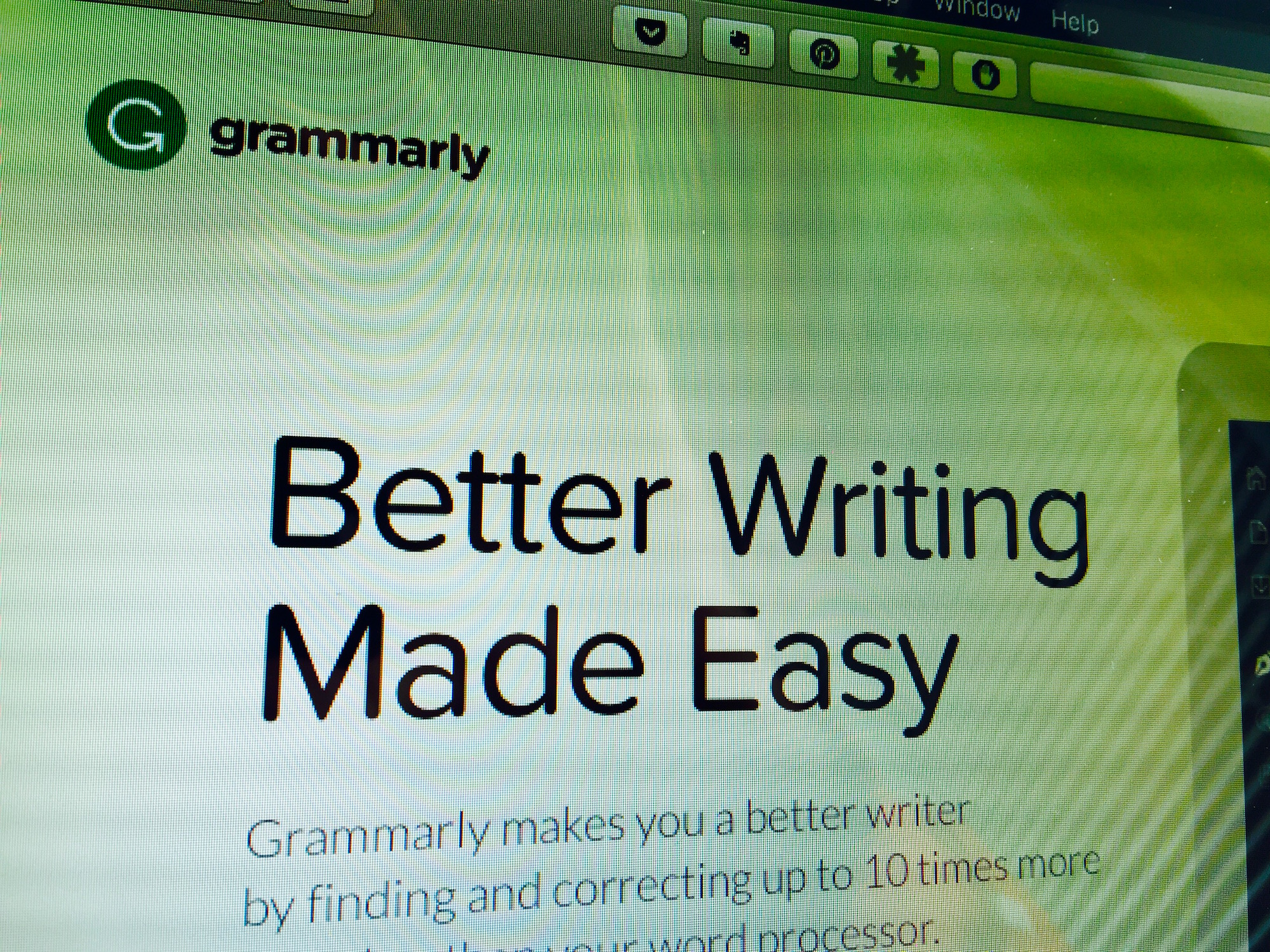
 For me, the discovery of the
For me, the discovery of the