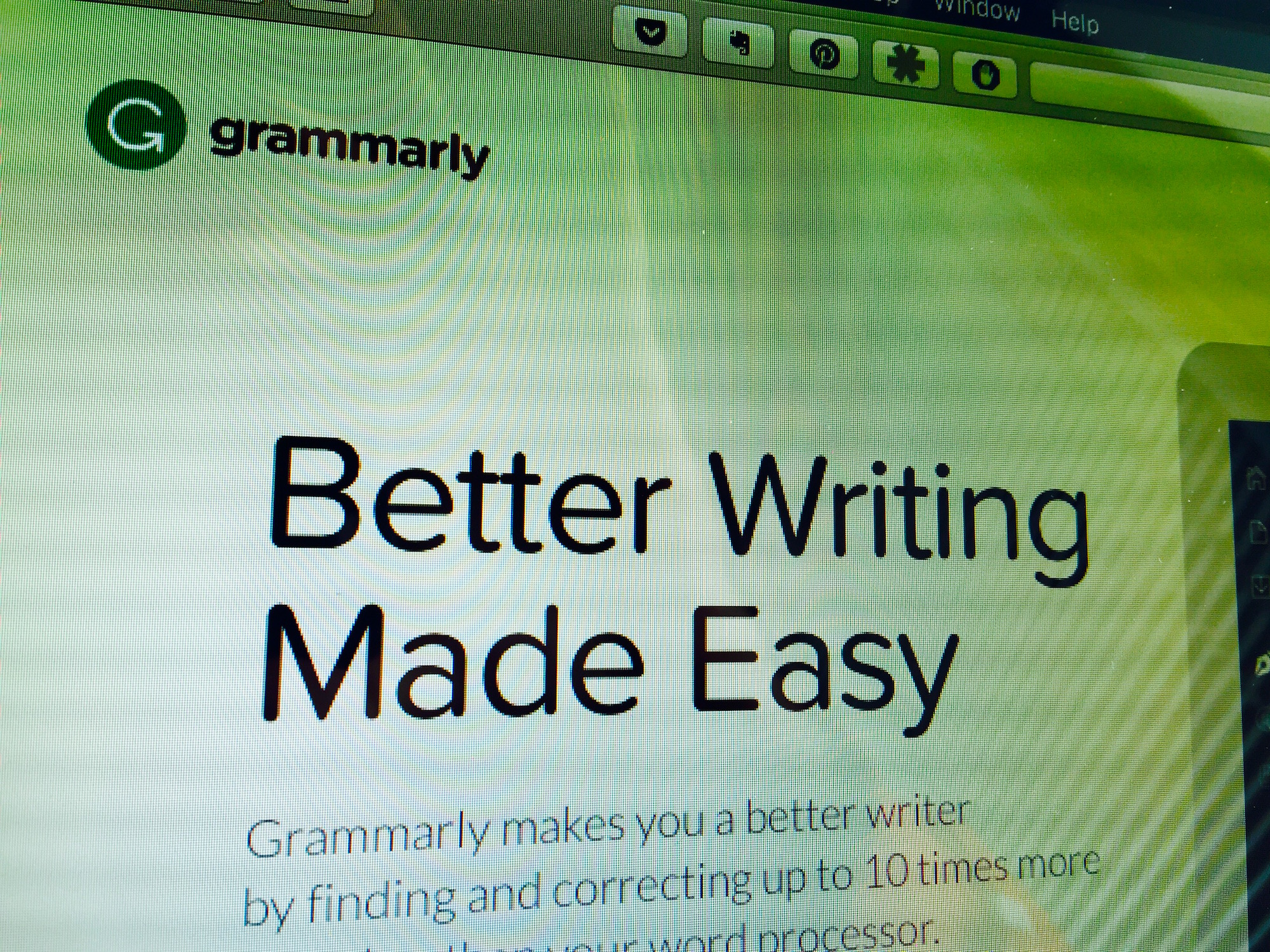A catalogue of some of my favourite and insightful UX articles published in February 2016.
User-Centered Design Artifacts
An expert panel comprising UX professionals discuss artifacts a UX team should create during a design project to best enable the team to understand the design problem.
Mobile-First eCommerce: What Customers Expect and Value in Mobile Shopping Experiences
Senior Omni-Channel Commerce Consultant, Afshan Kirmani talks about best practices for increasing conversion rates for eCommerce mobile experiences.
Designers shouldn’t code. They should study business.
Designer Joshua Taylor weighs in with his opinion about how designers must focus on their craft, and the business.
The Three Views of (Information) Architecture
Information Architect, Dan Klyn speaks about designing a sitemap experience, by drawing an analogy with a real building architecture process.
3 Keys To Creating a Frictionless Experience
Elements in “anticipatory” design principles for creating a seamless experience. An article by Joe Johnston (you can’t miss the amazing hand drawings from @hellokevinwhite).
5 Steps To Conducting An Effective Expert Review
A write-up on the process for an effective expert review with examples and suggestions by Jeff Sauro.
What Assembling Ikea Furniture Taught Me About User Experience
BodeTree.com CEO and co-founder Chris Myers describes his experience with IKEA furniture and compares it with a traditional user-experience design process.
15 SEO Best Practices for Structuring URLs
A drill-down of the best practices to improve site structure and search engine ranking.
Beyond Usability: Designing with Persuasive Patterns
When products suffer from higher bounce rates, users miss out on the chance to experience what the product has to offer. Building persuasive user experiences is imperative. Anders Toxboe lists a set of persuasive patterns in this interesting article.
10 Most Common Web Design Mistakes Small Businesses Make
Tech blogger, Alan Smith presents his list of must-have design principles for small businesses who are struggling to make a compelling website.
Featured Image – by courtesy of N i c o l a / Microsoft Type Cover 2 – IMG_4252 (Some Rights Reserved)