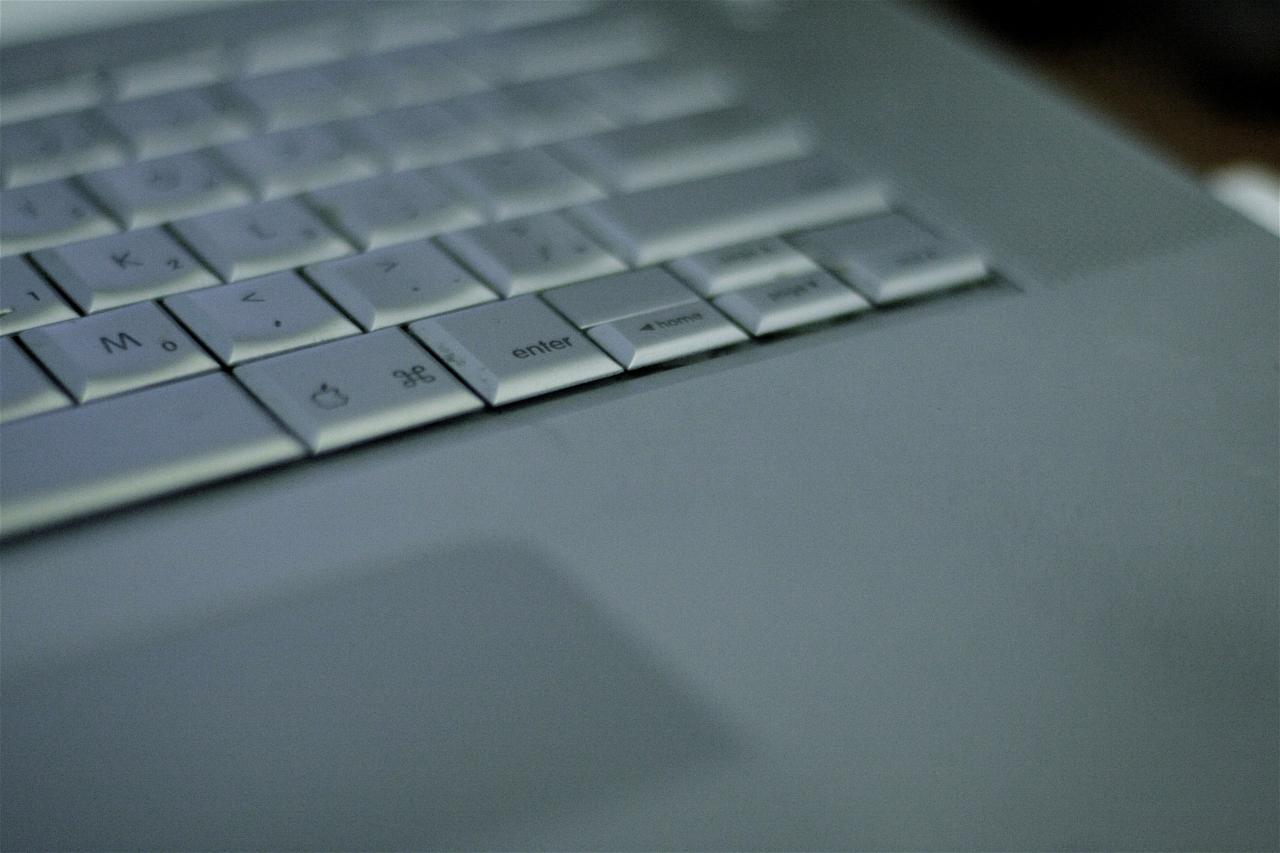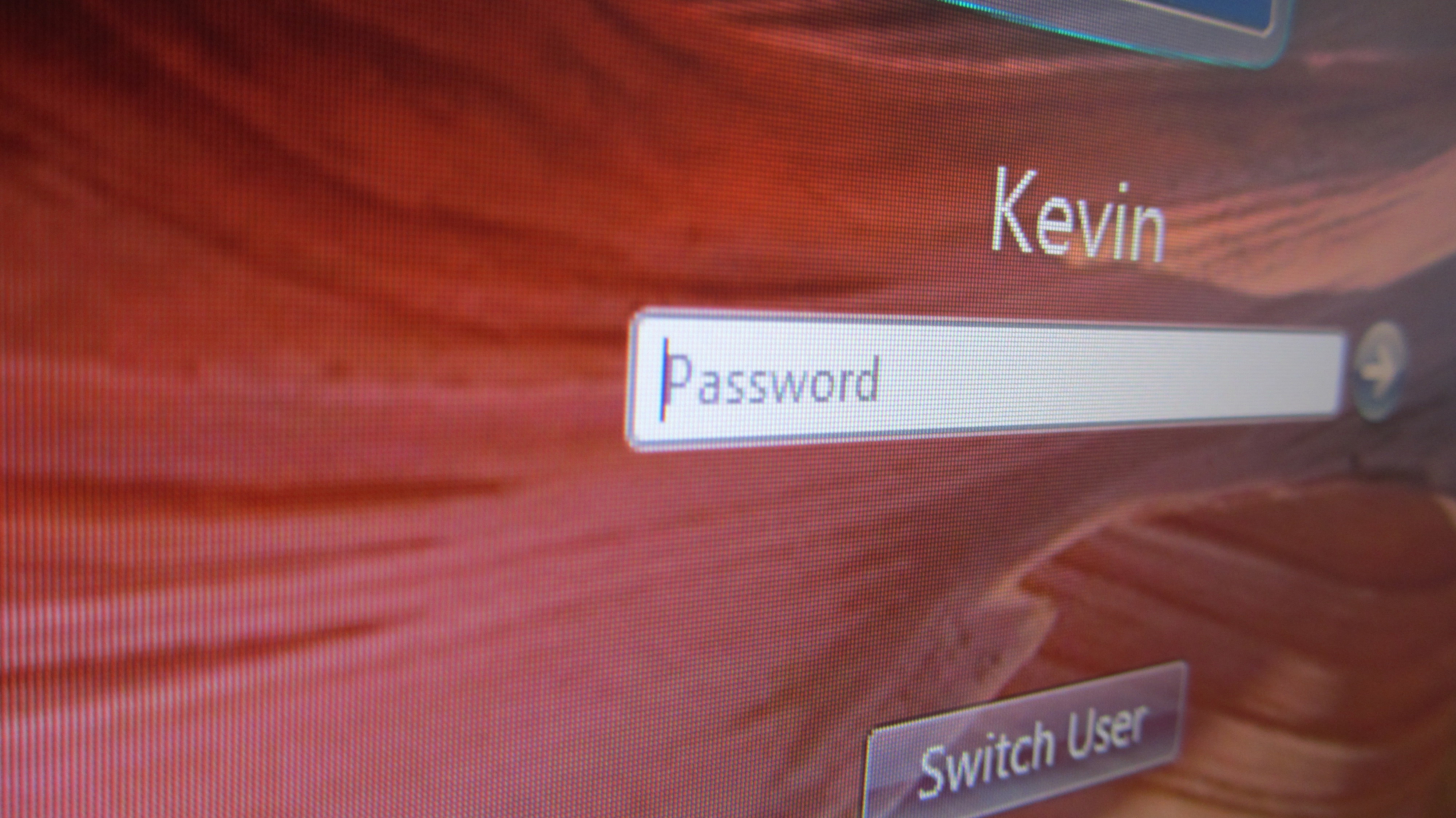Over the past few years, since the surge in social media and online advertising, the Internet has experienced a formidable transformation in the way users have become easy targets only for accessing knowledge/information electronically. The Internet has irrevocably lost its fundamental characteristics as a democratic medium of expression and individuality not just for its utilization by the consumers (the users) but also for companies who are engaged in analytics and data mining in how they are using that personal information unbeknownst to the users. Speaking for myself, I began to feel an urge to monitor my online activities and decide not just the frequency but the amount of personally identifiable information that we willingly share electronically so moving into that direction I have made Firefox a part of my digital lifestyle since the second half of 2019.
Facebook-Cambridge Analytica & Personal Data
According to me, the last straw in this tragic saga came during the early part of 2018 when the lid over the Facebook-Cambridge Analytica scandal was blown and the blatant misuse of personal data of some 50 million Facebook users as part of Cambridge Analytica’s political consulting work became clearer, including its influence on voters during President Trump’s 2016 campaign. As part of the fallout, Facebook suspended the company for violation of its terms of service but the damage had already been done 1. Gathering data on Facebook wasn’t reaping any real benefit in that Cambridge Analytica wasn’t able to fully capture the personality of every single voter, so they worked with researchers to develop “a 120-question survey that seeks to probe personality,” said Alexander Nix, the suspended CEO of Cambridge Analytica. “And we’ve rolled this out to literally hundreds and hundreds of thousands of people across America.” 2 The company asked all sorts of questions about the individual’s behaviour and personality and scored people on traits like openness, extroversion and agreeableness, that gets mixed together with polls, voter records and most importantly, online activity, to create personality models to talk to voters in order to persuade voters to vote in a certain pattern, for a certain candidate. If it wasn’t for this scandal, in particular, I would have never learned the critical nature of ‘online activities’ and the susceptibility of our human tendencies to undermine the role of data mining and creating personality traits by behind the ‘cloak’ to induce a certain kind of behaviour. Again, if it wasn’t for the Facebook-Cambridge Analytica scandal the discussion around privacy and privacy laws and regulations would have lost its urgent need. But this isn’t going to stop the companies in their tracks and adopt stronger privacy regulations, the onus is on the individuals to nurture their individuality and yet not get lost in this new-age Internet labyrinth.
Continue reading…